How To Convert Image to Text With Best OCR Tools Are You Know ? You can “convert images” to text through the OCR software, you can easily convert images such as scanned document,printed books, digital photo graph etc, into text ones you perform on OCR an image you will be able to edit the text or copy past the content of that images without any retyping,
The Best Online OCR Service
Most scanner ship with some short of OCR software, but if you don’t have a scanner,you can simply capture the photograph of the printed text with your digital camera or your mobile phone and then use online OCR utility to extract text out of that images.
there are list of few best online OCR Tools
1. OCRONLINE
It’s free OCR,OCR online doesn’t require any registration, you can translate up to 100 images to text in a single day OCR online also sport large number of language,OCR online offer good recognition accuracy and preserves most of the original formatting,you upload large number of file in one batch and it will output the result in one document
2.Google Docs
When you upload an image file or a scanned PDF to Google Docs, check the option that says “Convert text to Google Docs format” and Google Docs will automatically perform OCR on the file before saving it to your account.
If the OCR operation is successful, all the extracted text is stored as a new document else Google Docs will store your original image without any modification.
With Google Docs, you can perform OCR on images and PDFs as large as 2 MB, the text recognition accuracy is quite impressive and there are no limits on the number of files that you can process in a day. However, Google Docs won’t retain the original formatting of the document and the OCR engine almost fails with low-resolution images.
3.Abby FineReader
FineReader Online is a web-based OCR service that can instantly convert your PDF files and images into corresponding office file formats. This is an Abbyy service and therefore the character recognition accuracy is quite good.
Unlike the OCR engine in Google Docs that can only recognize printed text written Latin characters, FineReader can understand a much wider variety of languages. It even works with multilingual documents that have text written multiple languages.
A free account at FineReader Online will only let you convert a handful of images to text and you’ll have to shell out around $3 per 10 pages for additional conversions.

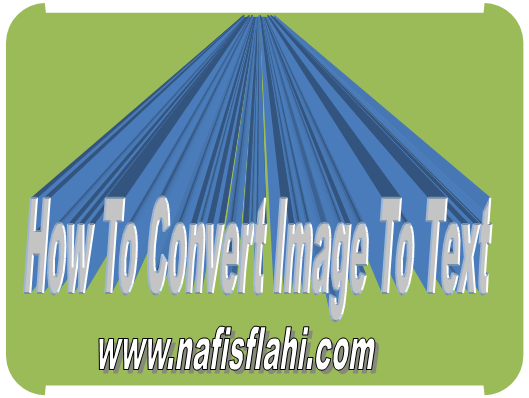




This is very fascinating, You’re a very skilled blogger.
I have joined your feed and stay up for searching for more of your fantastic post.
Additionally, I have shared your web site in my social networks
Thank You Keep visiting