Hi every one before someday i have sheared article about How To Remove Power By Blogger from your template but i will explain How To Remove Power By Blogger From Mobile Template ,for beginner blog it’s not easy to find Remove “Power By Blogger ” text at the button of mobile version the “Power By Blogger” text appear in mobile version like this scree short
but after little customization you can remove “attribution Power By blogger” easy way to remove that just follow these simple steps
Remove Powered By Blogger From Mobile Template
- Log in your blogger account and click on the Template >> Mobile Template you can customize the template,you can choose different types of template and you can also choose custom template screen short

2.Now Click on the Edit html >> Press CTR F and search any part of this line
<b:widget id=’Attribution1′ locked=’true’ title=” type=’Attribution’>
this is a default widget code and default widget that appear on mobile template are as follows:
- Header
- Blog
- Page list
- Adsense
- Profile
- Attribution
If You want to hide any default widget in mobile simply use mobile=”no” property to hide widget in mobile site
- Now hide the attribution Power By Blogger simply insert mobile=”no” property as show below
<b:widget id=’Attribution1′ locked=’true’ mobile=’no’ title=” type=’Attribution’/>
- If you want show default widget only mobile site simply use mobile=”only” property as show below
<b:widget id=’BlogArchive1′ title=’Blog Archive’ mobile=’only’ type=’BlogArchive’>
- The result after the using mobile=”no” property for Attribution Power by Blogger like this screen short
or find </head> in your template html section and past the below just above/before </head> tag
<style>
#Attribution1 {
display: none;
}
</style>
finally save the your template
[/vc_column][/vc_row]


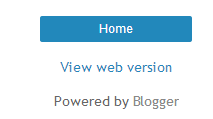




most welcome keep visiting D.
Such a nice content. one can also get information on facebook from infoshutter
Thank you so much for sharing this great blog.Very inspiring and helpful too.Hope you continue to share more of your ideas.I will definitely love to read article .
comment is
hey nice blog man i really liked your work
wooww..
it was really so helpful for me.. thanks a lot for this Article.
Amazing post dude.It will be very helpful for begginers like me.Thank you very much for this important post.Waiting for your next post
I must admit I have popped in a read a good number of your blogs but I have no idea how to post a response over there, so I'll tell you now how good you are at describing the stuff your at – I must admit I find it insightful to read your blogging. Keep the good work,
Hi Author! it was really so helpful for me becouse i learn something. thanks a lot for this Article.
You are most welcome and thanks for comment here
Thank You for this kind of valuable feedback
keep visiting
Finnaly I Know How To Remove Powered By Blogger in Mobile Template
You have made some really good points there. I checked on the internet for more information about the issue and found most individuals will go along with your views on this site.
Thank you for your valuable comment
Very Helping post,
my blog’s mobile template showing attribution till now while have already removed Attribution from my custom template
simply add this code
before the
tag in your blogspot blog
It’s amazing to visit this website and reading the views of all mates regarding this post, while I am also
eager of getting experience.
Hi to every one, the contents present at this site are actually awesome for people knowledge, well, keep up the nice work fellows.
Thank you for this kind of comment
I’m still learning from you, but I’m improving myself. I definitely enjoy reading all that is posted on your site.Keep the tips coming. I liked it!
If you like my post please share it with your friends
You have made some really good points there.
Thanks for sharing your thoughts. I really appreciate your
efforts and I am waiting for your next post thank you once again.
This Post is very Useful.
yes this is a easiest way to Remove Powered By Blogger From Mobile Template thank for comment keep visiting
nice post
*I am often to blogging and i really appreciate your content. The article has really peaks my interest. I am going to bookmark your site and keep checking for new information.