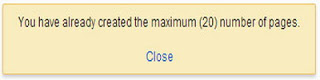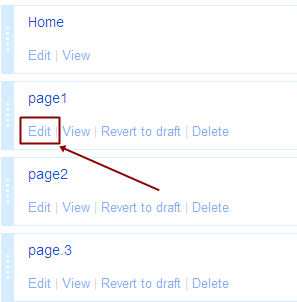Hey friends have you face the problem
when you are using the blogger default template
you can not use more then 20 pages or
you have already created the maximum 20
number of pages smiler to this image
sometime new blogger as me face this problem
because today in article i will explain how to create
more then 20 pages in blogger blog
To make more then 20 pages follow these step
………………………………………………………………………………………………………………………………………………………..
1…….you have to use all 20 pages
…………………………………………………………………………………………………………………………………………………………
2…..After that Click on the edit button of first page like this image
…………………………………………………………………………………………………………………………………………………………
3….. after clikc on the edit button you will see the page URL
at top up browser in address bar like this image your work
is copy the the URL from address bar
…………………………………………………………………………………………………………………………………………………………
4……Now past the copied url into text editor software like a Not pad.MS Word etc
and keep it safe we will use this URL
…………………………………………………………………………………………………………………………………………………………
5…..Now go again blogger dashboard and delete that page
which page you have copy the URL and create a New Page
…………………………………………………………………………………………………………………………………………………………
6…..After that open the page in new tab and past the url of that page
you have delete that earlier and click on the Publish Button
…………………………………………………………………………………………………………………………………………………………
you cam use this process many time you want to create a pages