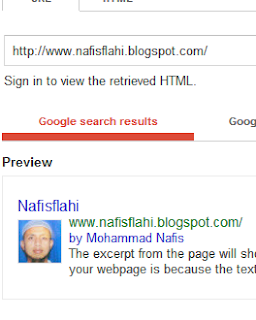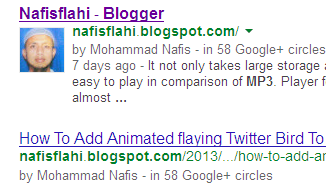 Every wonder think why some peoples face are showing up in Google search result Google now display your profile picture and name in search result, if you are interested to show your profile picture in Google result then this post is for you, if you like to display your profile picture in Google search result then follow these steps .
Every wonder think why some peoples face are showing up in Google search result Google now display your profile picture and name in search result, if you are interested to show your profile picture in Google result then this post is for you, if you like to display your profile picture in Google search result then follow these steps .- First Step
Create an About Me page on your blog and link About Me page with your Google profile page
this is important. while creating the hyper link with your profile page don not miss to add rel=”me”
<a href=”https://plus.google.com/your_ID”rel=”me”>Your own text</a>
- Second Step
Now go to the your Google + profile and click on the edit profile and your website or blog to Contributor
- Now Check How Your Article Appear in Google Search Result
go to the rich snippets tool and check URL of your blog ,if it display your profile picture you are done
- If Google still not display your profile picture in search result
here something you can try :
- Make sure your author page is complete with some picture,you have written a self introduction and that you linked to other social profile also,
- Google profile should be complete with your self introduction and included links to your own site
- Google pic the picture thumbnail from your Google profile ,the picture look good even when compressed the image into 50+50 thumbnail image