[vc_row][vc_column width=”1/1″]
How To Add Google Analytics To Blogspot Blog in blogspot blog we can check number of page viewed our blog through the status but we can also check and track number of visitors and visitor country our blog content keyword through the Google Analytics basically Google Ansalytics created with purpose of helping us to track the number of our blog page viewed and visit Google Analytics is free tool that has a good relationship with the internet marketing and Google Analytics offers improvements and benefits for our blog or websites so today we will learn how to quickly add Google Analytics to blogger blog
Instal Google Analytics on Blog
Step 1
to create Google Analytics account go to the www.google.com/analytics and sign up with your gmail account if you have gmail account either create new gmial account and Sign up for Google Analytic
Step 2
Now enter your website details and click one get tracing ID
Step 3
Copy the your Google Analytics Tracking id and past it into Notepad and keep it save Your Google Analytics tracking code will be some thing like this
Step 4
Now Log in your blogger account >> setting >> Other Now copy the only tracking ID and past it in Google Analytics web property ID like this screen shot
finally click on the save button you have successfully add Google Analytics Tracking code to your blog
[/vc_column][/vc_row]


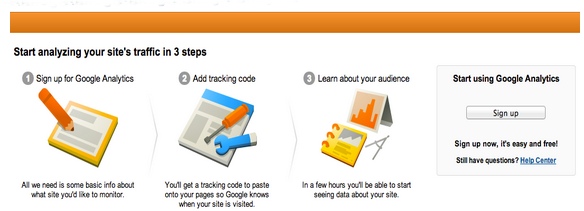




This is my first time I have visited here. I found a lot of interesting information in your blog. From the volume of comments on your articles, I guess I am not the only one! keep up the great work.
Pic Claim 2014
Thank you for your comment here if you are feeling this article helped you then please share it with your friends