In this article we will learn How to put the picture
before comment box and some text massage
do you know you can replace post a comment massage
that appears at your blogger comment box,you put there
image ,text or even both.Most blogger Replace it with
comment policy,so as notify commenter with the rule regulation
I have some cool image which you can use to replace the
post comment massage at your comment box header section
See the example what we are talking about in the image below.
How To Add Picture Massage Before Comment Box
To add picture massage in your blog follow these steps
- Log in your account
- Click on the template
- Click on the edit HTML
- Now Find the below code To find it Press CTRL+F
<h4 id=”comment-post-message”><data:postcommentmsg></data:postcommentmsg>
Now Replace the highlight code with image code
- Image

<img alt=”Comment here” border=”0″ src=”http://2.bp.blogspot.com/-3l-xQ2IOOZs/UG_oTWSJIZI/AAAAAAAABys/7gZLzvvn-yA/s1600/comment+preview+3.png” />
- Image

img alt=’Comment here’ border=’0′ src=’http://2.bp.blogspot.com/-4pE_FK3FnDk/UG_od82bHsI/AAAAAAAABy0/kTc-py2lYFk/s1600/Comment+preview+4.gif’/>
- Image

<img alt=’Comment here’ border=’0′ src=’http://1.bp.blogspot.com/-ZsH2LHKKFp4/UG_nbBma0GI/AAAAAAAAByc/TpAR-SkLkOE/s1600/comment+preview+1.png’/>
How To Add Text Before Comment box
- Log in your account
- Go setting
- Click on the posts and comment
- Just click on the and add your text massage
- click on the save
You are done

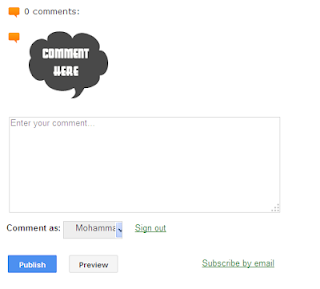

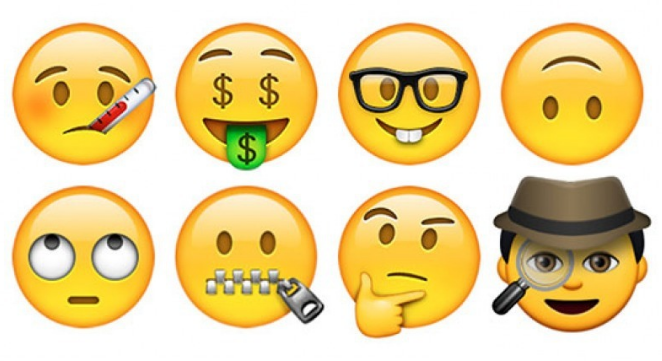
I was recommended this web site through my cousin. I am now not certain whether this post is written by him as
no one else understand such detailed about my difficulty.
You're amazing! Thanks!
My web blog Max Robust REviews
This design is spectacular! You obviously know how to keep a reader amused.
Between your wit and your videos, I was almost moved to
start my own blog (well, almost…HaHa!) Great job. I really
enjoyed what you had to say, and more than that, how you presented it.
Too cool!
Review my weblog – Coffee Pure Cleanse Weight LossCoffee Pure Cleanse Diet
You are welcome
Anonymous
Thank you
This article is very helpful thanks for sharing :)
yes solusi it's easiest way to add picture massage before comment box in blogspot blog
thank you for comment here keep visiting