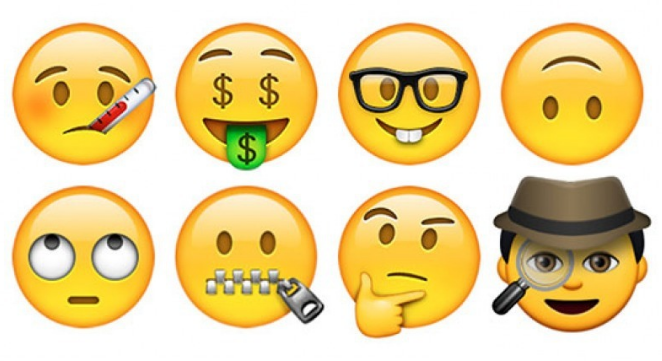If you are using blogger blog , you will notice a navigation bar
at top of your blog,this was set by blogger default template ,
I hate this navigation bar because i have some reason
one of them it’s make blog look less professional
To Remove navigation bar follow these steps
- Log in you account
- Now Click on the arrow
- Now Click the template
- Now Click on the Edit HTML
- Now Find “Variable definitions” to find it press CTR+F
- Copy the below code and past before “Variable definitions”
it as show in the image below
#navbar-iframe { height:0px; visibility:hidden; display:none }
Now save the Template


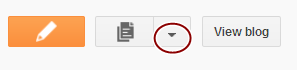


.jpg)