Hi friends today I’m sharing article about how to apply driving license online in Delhi ,I believe that you are absolutely know driving license is the very important document ,No person shall drive a motor vehicle in any public place unless he/she holds an effective Driving license issued to him/her, authorizing that person to drive vehicle of that particular category.
- Firs you should apply learner driving license to become obtaining Permanent license
- Age eligibility to get LL
- for driving a vehicle With Gear: 18 years
- for driving a vehicle Without Gear: 16 year
- Conversant with Traffic rules & regulations
How To Apply Driving License Online
Before apply online Driving license please read these structure carefully this structure is given by DIMTS,
- Want to get your license processed today itself, yet save on time? Just go for the Express Service. Make your payment online and get an appointment with the zonal office today itself!
- Pay your fee in advance through the e-payment option and completely avoid the long queues at the fee and data entry counter. Also the applicants who come through Express Service will have their signatures, photographs and finger-prints taken at a counter reserved just for them, separate from the one provided for the general applicants and thus further save on time.
- Please note that this online facility is available only for driving licenses that have been issued in Delhi.
- The process for e-payment is simple. Just follow these steps:
- Enter all the required details. Make sure that the particulars entered by you are accurate as they will be captured and reused during the license issuing process.
- Select the ‘Zone’ where you want the appointment.
- Select the ‘License type’ that you want.
- Next select the appropriate ‘Service’ you want to avail of.
- Enter the verification code that appears on the screen
- Click on the ‘Appointment Request’ button.
- In case of Learner’s License, select proofs you want to submit for residence and date of birth and submit the page
- In case of Learner’s License you are also required further enter your personal particulars and submit the page.
- For Driving License/International Driving Permit you are required to enter the particulars of your old driving license
- From the next page note down your ‘Reference number’ and proceed for e-payment
- Make your payment through the e-payment option using your credit card, debit card or net-banking.
- Please take a print out of your Driving License Appointment Receipt and the Driving Licence application forms duly filled.
- Please report to the zonal office with the above mentioned print outs and either the original documents and their photocopies or just the photocopies of the original documents duly attested by a gazetted officer
- At the zonal office you will have to follow these below mentioned steps to complete the driving licence issuance process:
- Get your applications along with other documents verified by the Motor Vehicle Inspector
- Get your signature, photograph and finger-print captured at the Express Counter.You will also have to check and verify the accuracy of all the data that you fed into the online appointment system.
- Appear for the learner license/driving license test
- Your learner’s license/international driving permits needs to be collected by you from the zonal office on the same day.
- Your driving license will be dispatched through speed post within 24 hours. It will reach you within seven working days.
- Note:
- All applicants will have to await their turn for getting their documents verified and appear for the tests conducted by the Motor Vehicle Inspector. These cannot be skipped.
- If due to some unavoidable circumstances you are unable to visit the zonal office on the day of your appointment or are unable to complete the formalities of getting the licence, you may contact the DIMTS official posted in the zonal office for assistance. The officer will coordinate with the Transport Department to reschedule your appointment within a period of maximum three months.
- Now Go dimtspay.in and complete the requirement
- If you are apply for learner license then these things are requirement
- Verification of documents.
- Learner test:
- 10 multiple objective type questions,
- Duration: 10 minutes
- Topics: Road signs, Traffic rules & regulations
- Minimum marks to qualify: 6
- Click here to download Learner Licence Question
if you feel this post is helped you than please share it with your friends



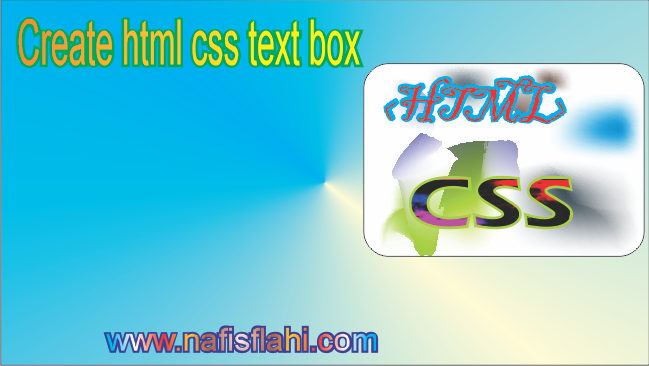
The information which you have provided is really nice and awesome. Provides some very useful insights of how things actually work. I want to share something more about this as well.
Thank You for comment you can easily apply online driving license in Delhi through after reading this post