How To Add Awesome Sitemap widget to Blogger Blog in this post we will learn “How To add Awesome Sitemap to blogger blog”,adding sitemap or table of content is highly recommended for blogger users,it’s no matter you are new blogger user or old because sitemap is help our reader to easily navigate our blog posts and it’s also improve our page rank of our blog,there for today I’m sharing “Awesome sitemap” this sitemap is automated site map which automatically add the latest post in sitemap page without touching,in this sitemap you can see the post categorize by label which is better for readers they can easily find the post in the “sitemap” page
Awesome Sitemap For Blogger
This awesome sitemap widget is developed with JavaScript and css if you want to add this responsive sitemap to your blog then follow these steps
- Go blogger dashboard >> Page
- Create New Page >>Blank Page>> Give the title name
- Click on the html behind the compose button and copy the below code and past it
<link href=”https://googledrive.com/host/0B-koCsA6FhQKTEwtQ0hxVmVLOFk” rel=”stylesheet” type=”text/css”></link>
<script src=”https://googledrive.com/host/0B-koCsA6FhQKMTFvYnFCZmxVZFk/” type=”text/javascript”></script>
<script src=”https://www.nafisflahi.com/feeds/posts/default?max-results=9999&alt=json-in-script&callback=loadtoc”>
</script>
Now change the www.nafisflahi.com withe your blog URL and publish the page you are done




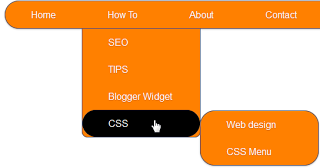
This is the only way working for this topic…thanks..
You are most welcome keep visiting
Very good information
Most welcome keep visiting