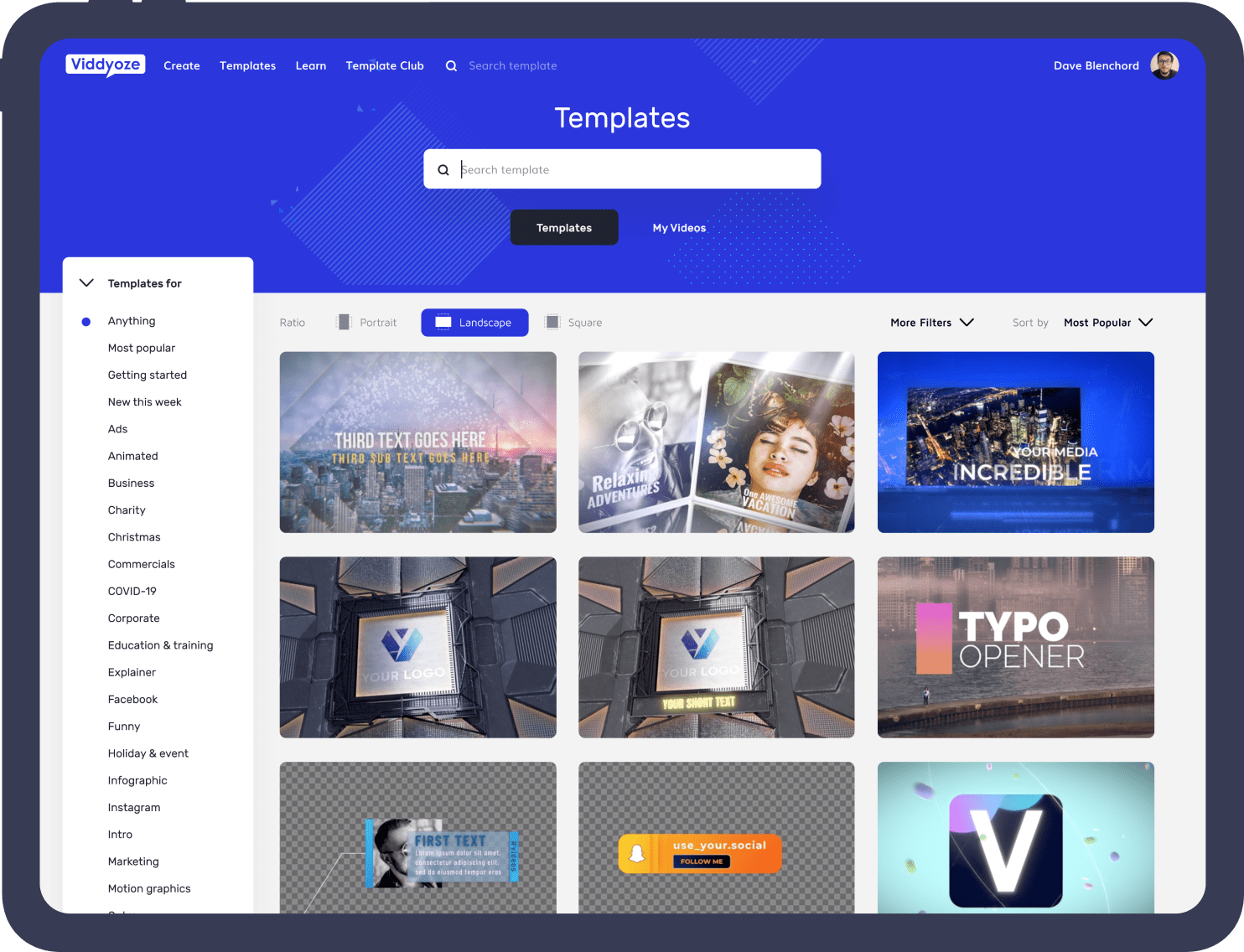Viddyoze is a leading provider of animation and video production software. Their software allows users to create professional-quality animations and videos for use in marketing, advertising, and other business applications. The company’s products include Viddyoze Template Club, Viddyoze Live Action, and Viddyoze Personal.
Viddyoze Template Club is a subscription-based service that provides users with a wide variety of customizable animation templates. These templates can be used to create high-quality animations for video intros, outros, logo reveals, and more. The templates are designed to be easy to use and customizable, so users can create animations that are unique to their brand.
Viddyoze Live Action is a new product from Viddyoze that allows users to create animations using live action footage. This innovative product allows users to create animations that are more realistic and engaging than traditional animated videos. With Viddyoze Live Action, users can create animations that feature real people, animals, and other elements, making them more relatable and effective for marketing and advertising.
Viddyoze Personal is a standalone software product that allows users to create animations without a subscription. This software includes all of the features of the Viddyoze Template Club, but it can be used on a one-time basis. This product is perfect for users who only need to create a few animations and do not want to commit to a subscription.
Viddyoze Limited has a strong reputation in the industry for providing high-quality, easy-to-use animation software. Their products are used by businesses of all sizes, from small startups to large corporations. The company’s customer support team is also highly rated, and they are known for their quick response times and helpful advice.
In conclusion, Viddyoze Limited is a company that provides a wide range of animation and video production software that is easy to use and customizable. Their products can be used to create professional-quality animations that are perfect for marketing, advertising, and other business applications. They have a great customer support team, and they are always looking for ways to improve their products. Viddyoze is a great choice for anyone looking to create animations for their business.
To make a video using Viddyoze, you will need to follow these steps:
Go to Viddyoze
- Choose a product: Decide which Viddyoze product you want to use to create your video. If you’re new to the software, Viddyoze Template Club or Viddyoze Personal may be the best option for you.
- Create an account: If you’re using Viddyoze Template Club, you will need to create an account and choose a subscription plan. If you’re using Viddyoze Personal, you can purchase the software and download it to your computer.
- Choose a template: Browse the template library and choose a template that best fits your video project. You can select from a wide variety of animations such as video intros, outros, logo reveals, and more.
- Customize the template: Once you’ve chosen a template, you can customize it to fit your brand and style. This may include changing the text, colors, and imagery used in the animation.
- Render the animation: Once you’re happy with the customization, you can render the animation and export it as a video file.
- Add to your video: Once you have your animation, you can add it to your video by importing the animation file into your video editing software.
- Edit and finalize: Finally, make any additional edits to your video and finalize it. You can now export the final video and use it for your intended purpose.
Please note that the specific steps may vary depending on which product you’re using and the specific template you’ve chosen. The company also provides tutorials an