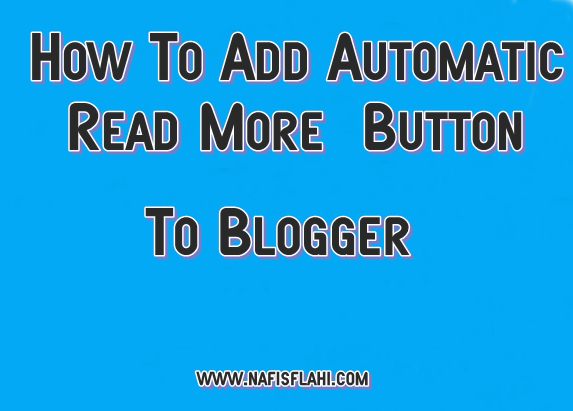In this post you will learn how to add Facebook like Send Button just recently Facebook combined the Like and send button into a single plugin, making it more easy to add both the buttons with a single code. Further the like button is equipped with an additional comment functionality i.e. The visitors can comment on what they liked just under the button. Lets add this beautiful plugin to blogger.
To add this button just follow these step
1 Log in your account
2 Click on the Template
3.Click on the EDIT HTML
4.Now find <data:post.body/> to find it press CTRL+F
5.Copy the below code and past just blow <data:post.body/>
<div id="fb-ualshibli_nf">
<script src="http://connect.facebook.net/en_US/all.js#xfbml=1"></script><fb:like font="" href="" layout="button_count" send="true" show_faces="false" width="450"></fb:like></div>