How To Create WordPress Blog Beginner’s Guide WordPress is a free personal publishing platform. It is an easy to use, fast and flexible blog script. It comes with a great set of features, designed to make your experience as a publisher as pleasant as possible. With WordPress you can easily:
Publish and edit posts;
Sort articles in categories;
Search within your content;
Manage users’ access;
Change your website themes and more.
Different type of WordPress sites
WordPress.com
You can go to WordPress.com and create WordPress blog free of cost with sub domain name, It’s free and super easy to use It’s free for up to 3GB of space. After that you will have to pay for space ($19.95 per year for 5GB) or ($289.97 per year for 100GB)
They place ads on all free websites. Did you really think it was free without a catch? If you don’t want your users to see ads, then you can pay them $29.97 per year to keep your site ad-free.
You are NOT allowed to sell ads on your site unless you receive 25,000 page views per month. In which case, you have to apply to try their feature called Ad control. The approval process doesn’t cost you any money, but you have to split your revenues 50/50 with them *Ouch*
You cannot use plugins. Yup WordPress is well-known for it’s flexibility due to the plugins. WordPress.com does not allow you to use plugins! If you want to use plugins, then you have to move to their VIP program which starts at $3750 per month. No joke.
You cannot use custom themes. Yup, you have to be stuck with their choice of themes which is being used on hundreds of millions of sites. They do offer a “design upgrade” which should really be called CSS upgrade for $30 per year. Meaning, you can change the color of your site. But if you want to add something really custom, you cannot.
create a self-hosted WordPress blog
WordPress.org
WordPress.org is where “WordPress” the software is freely available to the public. The same goes for thousands of plugins, as well as a number of “premium” plugins that can be purchased separately You own your data,You are in full control,Your site will NOT be turned off because someone decides that it is against their terms of service(as long as you are not doing something illegal)You are in control,You can upload and use plugins,You can upload custom themes, Modify theme files (not just styles) if needed,You can make money from it by using your own ads, and doing things your way,You are responsible to prevent SPAM, but if you enable Akismet (which comes built-in with WordPress.org), then you won’t have to worry about it,you need a good web hosting. This bits cost you money somewhere from around $3 – $7 per month (as your site grows, your hosting costs will too). But then you would be making enough money to cover the costs.
WordPress ORG or COM — Which is Better for you
If you are a personal blogger who do not care about making money from their sites, then go with WordPress.com. If you are a blogger trying to make blogging into a career, then you want to use self hosted WordPress.org. Often people will say, self-hosted WordPress will cost you money. For a small enough site, it is actually cheaper
For WordPress.org, you can use
Bluehost which costs $3.95 per month so $47.4 per year , and it includes a free domain name. If you’re looking for as many features as you can get on a budget with free domain name for life then
eHost web hosting is good one option for you which cost $2.75 per month and $33 per year , and you go with other best web hosting companies, then you will pay a similar price, but you won’t get a domain. However, you can get a domain name for $10 from
NameCheap . You will have full control over everything
Create WordPress Blog on Bluehost Hosting
The first thing that you need to create a WordPress blog is Webhosting and domain name. Web hosting is where your files will be stored, and domain is the name of your blog. You can buy hosting from
Bluehost, which comes with free domain and cost $3.95/month for unlimited hosting space and bandwidth. This process will take 5 minutes Click on the below link and get one hosting package for you
- Sign up for Bluehost ($3.95/mo unlimited Hosting + 1 Free Domain name)
So, let’s start with our tutorial create WordPress blog for beginners and learn something new today. Login to your Bluehost account and Click on hosting at the top, to get inside cPanel
Scroll down until you find the icon called Install WordPress. This is the amazing new software that lets you install WordPress on your host in just a few clicks.
Click on domain & this is where you can configure final few settings to install WordPress it is really simple Click on show advanced option
In this step, you can select your WordPress username and password for your login. Make sure you don’t select admin as the username. Instead, use some random username and use a complex password. Also, keep a check mark on Automatic create a database
Fill out all the options making sure you use a complex username (not admin) and password.
And you’re done!
Once it has finished crunching the installation it will give you a confirmation screening showing you your unique WordPress login URL that will look like this:
http://yourdomain.com/wp-admin
make sure you write down your username and password on a piece of paper. Never write this information down on your computer.
This URL is where you go when you want to write posts, change WordPress themes, etc. You can virtually forget about the Blue Host area for most blogging tasks these days.
Watch Video How To Create WordPress website
That’s it! if you feel this post is helped you then please share it with you friends on Facebook Google+ Twitter


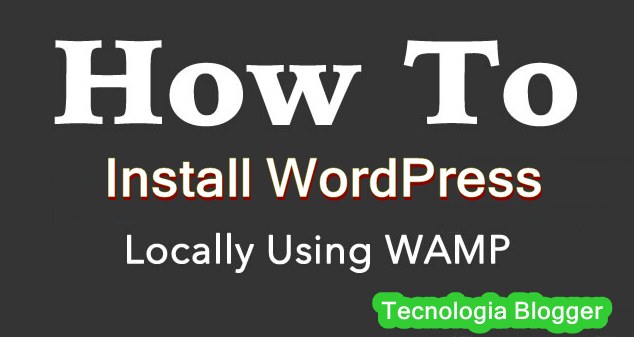

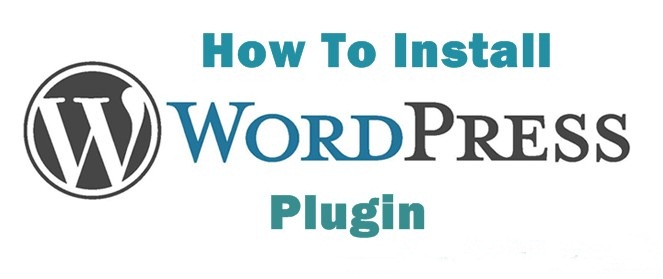
Leave A Comment
You must be logged in to post a comment.