The Floating social media sharing is a popular widget on the all top blogs and it’s also one best ways to increase the number of time your page get shared on Facebook, Twitter,Stumble ,Dig and all popular social media networks and you can also get more followers on social media networks because i have customized this floating social media sharing buttons so social media sharing buttons will be appear on the right side of your blog and follow me button will be appear on the top of the header in left side this floating social media sharing sidebar buttons will be work for two thing first is it will help your visitors to share your content on social media website for increase your views and second work of this floating social media sharing sidebar buttons will be display few popular social media site on the top of header where your reader easily follow you on those networks like Facebook,Twitter,Pinterest,Tumbler,YouTube and one of the best point this Floating Social Media Share Button it’s will show your reader Recommended post for you so you get more page Views.
See :Awesome Expanding Social Media Widget For Blogger
add floating social media sharing widget
- Login www.blogger.com
- Click on the Layout
- Click on the add Gadget
- Select HTML/JavaScript
- Copy the below code and past it in empty box
<script type=”text/javascript” src=”//s7.addthis.com/js/300/addthis_widget.js#pubid=ra-522d8f803ee5798c”></script>
<script type=”text/javascript”>
var addthis_product = ‘blg-1.0’;
addthis.layers({
‘theme’ : ‘transparent’,
‘share’ : {
‘position’ : ‘left’,
‘numPreferredServices’ : 08
},
‘follow’ : {
‘services’ : [
{‘service’: ‘facebook’, ‘id’: ‘nafisflahi’},
{‘service’: ‘twitter’, ‘id’: ‘nafisflahi’},
{‘service’: ‘linkedin’, ‘id’: ‘nafisflahi’},
{‘service’: ‘google_follow’, ‘id’: ‘+nafisflahi’},
{‘service’: ‘pinterest’, ‘id’: ‘nafisflahi’},
{‘service’: ‘tumblr’, ‘id’: ‘nafisflahi’},
{‘service’: ‘youtube’, ‘id’: ‘nafisflahi’}
]
},
‘whatsnext’ : {},
‘recommended’ : {}
});
</script>
See: How To Add Spinning Social I Cone Box to Blog
Customization
If you want to show at a time only two or three floating social media sharing sidebar buttons then Change the 08 with two or three according to your choice
- Change nafisflahi with your Facebook page username
- Change nafisflahi with Twitter Username
- Change nafisflahi with linkedin username
- Change nafisflahi with google+ Id or Pagename
- Change nafisflahi with pinterest username
- Change nafisflahi with tumblr username
- Change nafisflahi with youtube username
Now You are successfully added the floating social media sharing buttons to you blog Enjoy if y


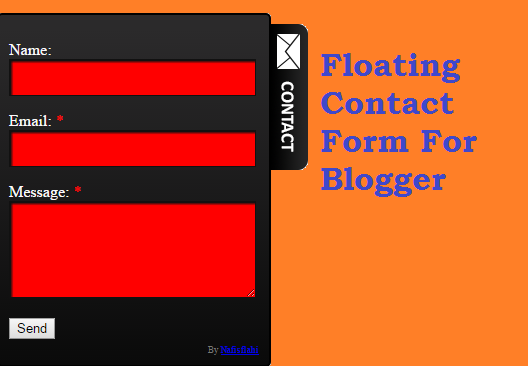
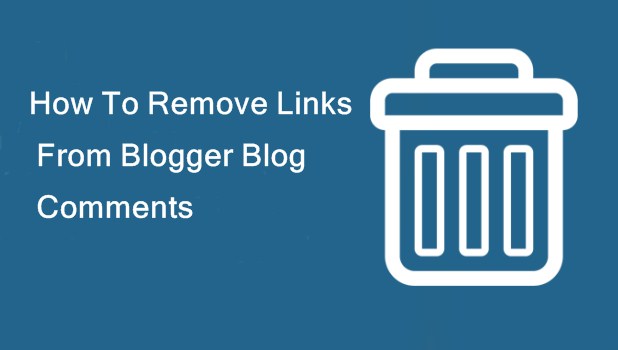
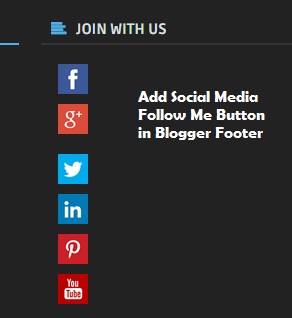


Leave A Comment
You must be logged in to post a comment.